At E6 Solutions, we recommend you set up SharpSpring Lead Scoring before introducing your sales people to the application. For one thing, when tracking is installed on your site, unqualified leads can quickly flood the system. For another, SharpSpring provides very sophisticated tools to keep your salespeople focused on your most important prospects. Even more importantly, good lead scoring means that salespeople will not be contacting prospects who are not ready to talk to a salesperson.
Please note: If a lead’s status is set as Contact or Customer, no lead score will be displayed. Therefore, if a customer is a prospect for additional sales, their lead status should be set to “Qualified Lead.”
The SharpSpring lead scoring system is rich and customizable. In fact, it can be pretty overwhelming. However, SharpSpring’s own research shows that organizations using lead scoring experience a 77% increase in lead generation ROI. At E6 Solutions, we recommend you start using the lead score tools immediately because you can tune the system later and rebuild the scores of your prospects.
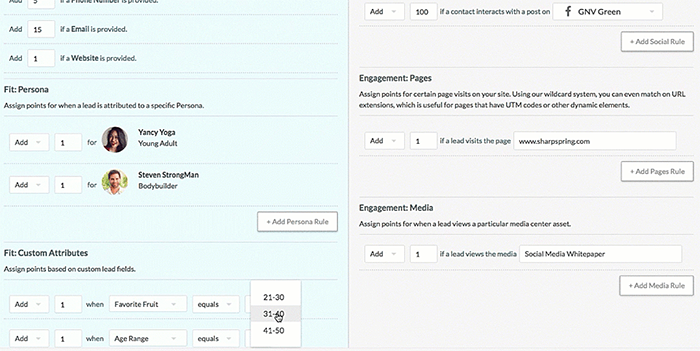
The lead scoring tools fall into three categories
- Fit
- Engagement
- Timing (including decay)
Fit allows you to specify which pieces of descriptive data define a good prospect for your business. Engagement rates the lead by its interaction with your people, email, content and web site. Timing tools allow you to indentify both hot leads whose activity is more recent, and cooling leads whose interest has waned.
Get Going Faster by importing the data you need for lead scoring
When you’re importing data about your prospects, SharpSpring allows you to score those existing leads as soon as they’re loaded. The first step is to rate the ‘fit’ value of certain pieces of data. For instance, a prospect for whom you have detailed contact information such as company name, title, and phone can be scored higher than a prospect with name and email only. When deciding how much data to import, you may choose to create custom fields of key data that SharpSpring can access to score the lead as well. For instance, you may import a company-size field that causes leads to be scored higher for the most desirable size you target.
After your data is imported, SharpSpring will immediately begin adding engagement data to your leads. For instance, if one of your existing prospects fills out a form on your SharpSpring-tracked web site, that activity will increase the lead score. Engagement scoring is preset in SharpSpring, but you should change it to suit your business processes and target market behavior.
Deduct points for ‘counter indicators’
You can use negative numbers in the SharpSpring lead scoring system, allowing you to deduct points for undesirable factors, such as an “Unqualified” Lead Status. You can also set up custom fields with responses that deduct points.
Timing and Decay in lead scoring
Two automatic adjustments are available to reduce the score of inactive or old prospect records. The leads are not removed from the system, but their score drops. You can tell SharpSpring to ignore engagement activity older than a set number of months. Decaying, which is optional, allows for a more sophisticated approach by gradually reducing the influence of activity older than a set number of weeks.
Why this lead score?!
In the contact record, you can click on the “Lead Score,” then “Scoring Events” to see a list of the factors that were used to build the lead. And don’t forget you can also see the factors in a historical context by clicking on the Life of the Lead tab for that contact.

Lead score ranges: What’s hot, what’s not
The color of the Lead Score box is defined by dragging the sliders in the Ranges section at the top of the Lead Scoring page. By moving the slider, you can define which percentage of your leads fall into the cold versus hot rank. The first time you set up Lead Scores, you should probably adjust this feature in your last step, but in the future you can refine it on the fly.
In conclusion, don’t let your salespeople stumble through the leads without good direction. Use and develop a great lead scoring system with SharpSpring tools.

![Lead scoring makes salespeople happy [image]](https://e6-solutions.com/wp-content/uploads/e6-210323-scoring3.jpg)