When adopting SharpSpring lead management tools, your ability to get going faster depends on having a firm grasp of the platform’s language. Surprisingly, the words “lead” and “account” may not mean what you think they mean!
Before importing records, consider the way your company already uses the terms “account” and “lead.” Firstly, make sure you grasp the nuances of the way SharpSpring uses them. For instance, look specifically at the pre-defined options of the Lead Status field. (See below.) Without a doubt, proper handling of the “Lead Status” affects your sales pipeline and conversion reports.
SharpSpring Lead Status
Every person you add to the system will have a Lead Status. Mostly, people arrive in the system with a Lead Status of “Open Lead,” which means they haven’t yet been evaluated as a prospect for sales. When you or your staff evaluate an Open Lead, they should change the status to either Qualified or Unqualified for sales nurturing. Finally, this person’s record may be eliminated from the sales process by being categorized as Customer or Contact. Note that customers who are prospects for additional sales may need to be reclassified as “Qualified Leads,” depending on how your sales staff is organized.
If you and your staff don’t grasp Lead Status before importing SharpSpring people records, you might have to backtrack! At E6 Solutions, we had to import our data twice, and that’s not unusual. If your reports don’t look right, you may find that fixing the Lead Status on a few records is all it takes to get going faster.
A person’s Lead Status can be changed by a SharpSpring automation, changed manually on a record-by-record basis, or by a bulk-selection process. One of the quirks we noticed was that when a person completes a form, SharpSpring automation may switch them to Qualified, although a review of the content of the form may show them to be Unqualified.
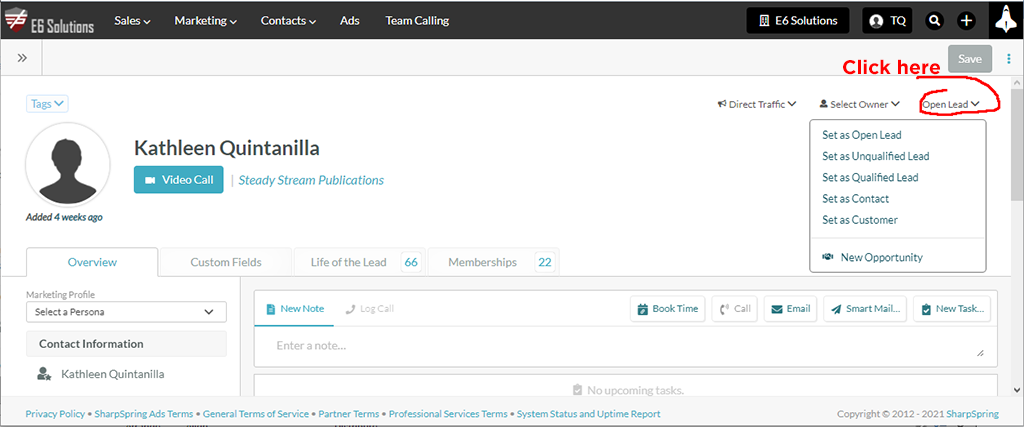
| Lead Status | Description |
| Open Lead | Not yet categorized or evaluated as a prospect for sales |
| Unqualified Lead | Eliminated as a prospect for sales |
| Qualified Lead | Accepted as a prospect for sales |
| Contact | Valued connection but NOT a prospect for sales |
| Customer | Currently doing business with us, or “Opportunity Won” |
An Account is not Necessarily a Company
In SharpSpring lead management, an “Account” may collect people from more than one company. Therefore, everyone connected to the Account are related to a set of opportunities, based on that Account.
An account in SharpSpring is just like a folder in a digital filing cabinet, where you can store all similar contacts and opportunities to one single location.
Accounts Overview – SharpSpring
![An account in SharpSpring lead management is just like a folder in a digital filing cabinet [image]](https://e6-solutions.com/wp-content/uploads/e6-210225-sorting-1.jpg)
Leads can be sorted into Accounts using the Account Manager in SharpSpring. However, each lead can only be assigned to one account at a time. Finally, opportunities are attached to Accounts.
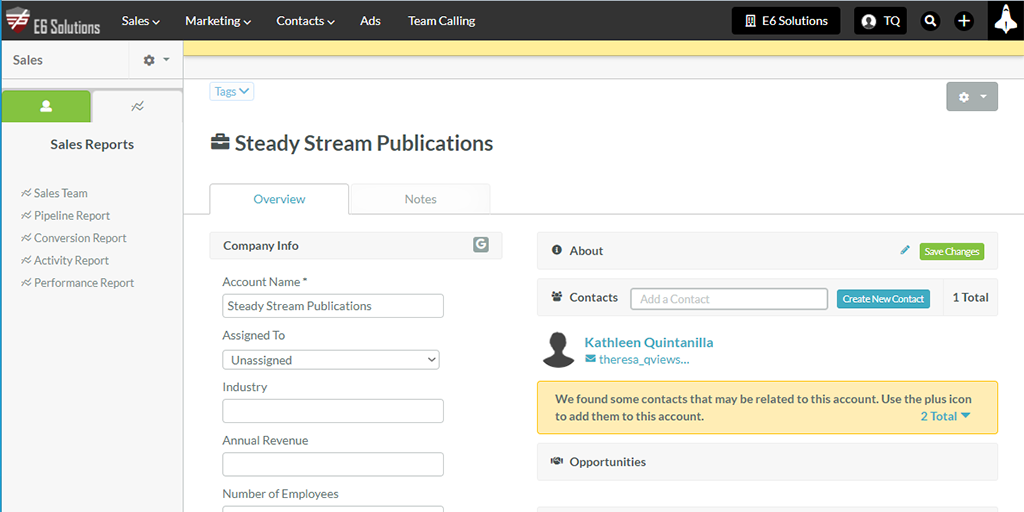
To learn more about the E6 Solution pathway to leveraging technology like SharpSpring, click here.

![SharpSpring lead management for sorting and filing leads [image]](https://e6-solutions.com/wp-content/uploads/e6-210225-sorting-featured.jpg)